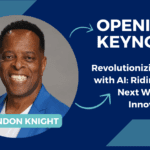For every step you take trying to protect your data, there’s a threat actor taking just as many steps to break down your defenses. And sometimes, they succeed. As a business leader, it’s important to take every precaution when it comes to keeping your information secure. That’s why having a cybersecurity consultant is crucial to protecting your business from security threats and malicious attacks.
According to a cybersecurity report, cybercrime will cost the world $10.5 trillion annually by 2025, up from $3 trillion in 2015. That’s an increase of almost $7 trillion dollars in only ten years and represents the greatest transfer of economic wealth in history. So how can you avoid becoming a victim of cybercrime and contributing to an increasingly alarming amount of debt? Knowing the risks to watch out for is half the battle.
5 Common Security Risks and Tips for Prevention
1. Social Engineering
Don’t be fooled by a cleverly worded phrase or crafty image. Just because something appears harmless doesn’t mean that it is. Social engineering attacks consist of a wide range of malicious activities that use manipulation to trick users. Cybercriminals are getting smarter, especially in remote or telework scenarios when employees connect to an employer’s network from home.
The Federal Trade Commission (FTC) suggests a phishing attack is a prime example of social engineering. Designed to obtain your passwords, personal information or any other sensitive information, a phishing attack targets its victims via email. Oftentimes, these emails appear to come from someone you know. It may be marked urgent or even mimic real logos with the intention of fooling you into believing the email comes from the company you work for or another legitimate source.
Tips to Help Prevent Social Engineering:
- Beware of any requests for passwords or sensitive information. Most institutions will not ask for this information randomly and will not send a request to verify proprietary data directly in the body of the email itself.
- Pay close attention to the URL. It might have been created to resemble the original one and steal your sensitive data. If something about the URL looks off or suspicious, don’t click it.
- Check for poor grammar and spelling. Cybercriminals come from all over the world, and English may not be their first language. Poor grammar and misspelled words are huge red flags.
- Don’t fall for temptation. Beware of tempting offers that look too good to be true and think twice before accepting them.
2. Mobile Security Threats
The popularity and convenience of a smartphone and its relatively lax security make it an attractive target for attackers. Cybercriminals have been exploiting the weakened security of mobile devices for years, expanding the market by using old techniques along with new ones that encompass a variety of security threats that affect mobile users. These techniques include:
- App-based threats (malicious apps).
- Web-based threats (phishing).
- Network threats (free Wi-Fi).
- Physical threats (no PIN or biometric authentication).
To prevent security threats, a cybersecurity consultant will introduce additional levels of security to increase the overall protection of all of your mobile devices.
Tips to Help Prevent Mobile Security Threats:
- Don’t use free (unsecure) Wi-Fi. Don’t create accounts or passwords, or send personal information on Wi-Fi networks that are not protected.
- Use added protection. Use biometric passwords or a complex sequence of numbers to unlock your phone. This gives an added layer of protection to your mobile device and helps prevent physical compromise.
- “Deny” more and “allow” less. Deny app permissions to non-essential applications on your mobile device.
- Apply updates. Apply carrier, manufacturer and OTA updates pushed to your phone at all times to keep software up to date.
3. Cloud Data Leaks
There are many opportunities for leaks of sensitive information to untrustworthy third parties. That’s due to the high amount of data and information traveling between organizations and cloud-based servers. Businesses face a demanding and evolving threat landscape. Today, every business is vulnerable to attack, not just major global brands and the consequences of being unprepared can be catastrophic.
A sound security strategy provides unified and reliable protection of your assets from potential threats due to:
- Misconfiguration.
- Unauthorized access.
- Insecure interfaces.
- External sharing of data.
- Lack of visibility.
- And more.
Cloud security threats have increased exponentially over the course of the last few years. It’s important to have a cybersecurity consultant at your disposal to help monitor data and prevent leaks or data breaches.
Tips to Help Prevent Cloud Data Leaks:
- Use multi-factor authentication (MFA). Require multiple steps for verification and identification.
- Manage end-users. Not all users need access to every corporate application.
- Have backup. Have cloud-to-cloud data backup and recovery services implemented and readily available for use.
- Use a virtual private network (VPN). Access cloud-based accounts on a private network for an added layer of security and to prevent a public data breach.
4. Remote Working Threats
Working from home increases the risk of your sensitive information falling into the wrong hands. Some of the risks come from the following:
- Unsecure Wi-Fi networks.
- Using personal devices for work.
- Email scams.
- Unencrypted file sharing.
- And more.
Tips to Help Prevent Remote Working Threats:
- Go back into the office. Just kidding. There are plenty of prevention methods a cybersecurity consultant can provide to keep your remote workers (and your data) safe.
- Keep your eyes peeled. Know what’s connected to your network at all times (and who).
- Disconnect. Logout, shut down and even unplug your devices when not using them.
- Secure your home Wi-Fi network. Use a strong password at least eight characters long. It needs to include uppercase and lowercase characters, digits and special symbols. (123Lmnop isn’t going to cut it.)
5. Ransomware
Ransomware attacks have been happening for nearly two decades now, and the attacks are still growing. In the first half of 2022, there were an estimated 236 million ransomware attacks globally. Some of the reasons why this is happening are that malware kits are becoming more available. Unfortunately, what this means is that even someone who’s not technically advanced can create ransomware.
Ransomware attacks have many different appearances and come in all shapes and sizes. Generally, a ransomware attack involves a malicious piece of software that, after being installed, attacks a computer or network and encrypts its data. Cybercriminals then ask for money from their victims in exchange for the data. Threat actors often target and threaten to sell or leak exfiltrated data or authentication information if the ransom is not paid.
Tips to Help Prevent Ransomware:
Network segmentation. Divide your network into multiple segments, with each acting as its own subnetwork. This will provide additional security and control.
Data backups. Frequently monitoring and backing up your data helps you to see threats before they emerge and in the instance one is missed, you can restore data from a recent backup.
Incident response process. A quick response can limit the number of systems affected by a ransomware attack. This can be the difference between paying a hefty ransom and simply restoring a few encrypted systems from backups.
A Cybersecurity Consultant Can Help Keep Your Business Secure
You can’t afford to wait for the right kind of protection for your business. Safeguarding against unknown and known threats is the best way to protect your assets. A sound security strategy provides unified and reliable protection of your organization from potential threats. At ATC, we’ve got the expertise, solutions and vendors in place to mitigate threats and protect you from these existential risks. Contact us to transform your security posture and start #BuildingIntoIT today.