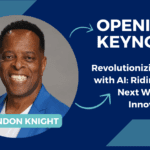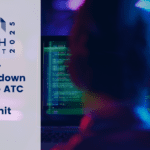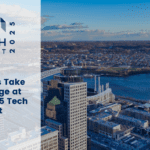7 Practical Ways CPaaS Technology Can Improve Your Business
According to IDC, enterprise spend on Communication Platforms as a Service (CPaaS) is forecast to grow from $2 billion in 2017 to $10.9 billion by 2022. When you consider the ease of deployment, custom solutions, and cost-savings, it’s easy to understand why so many companies are looking at CPaaS to improve their business communications.
(This article recently appeared at The UC Buyer here and is a nice supplement to this “Succeeding with UCaaS” article featuring ATC’s David Goodwin and Darren DeMartino. Don’t let the acronyms confuse you. CPaaS and UCaaS are pretty much the same. Lately, CPaaS has a bit more moxy. Mostly because it is more API-centric and thus offers deeper customizations, but this is not an either-or scenario… so don’t fret.)
With the integration of APIs, companies can configure their own real-time communication and collaboration solutions without building their own back-end infrastructure. CPaaS makes it easy to integrate communications applications ( API’s) into existing business SaaS software such as CRM, purchasing, billing, and trouble ticket management systems, streamlining workflows across your company.
New technologies such as the “drag and drop” feature common now in the CPaaS industry, will help fill the talent gap that many companies have. Now companies can be more agile and make custom apps that change the way their business works. When you don’t need to write countless lines of code, just about anyone in your company can quickly design and deploy these applications to boost productivity.
Here are some practical examples of how different departments in your company can benefit from CPaaS development:
1. Your Marketing Team
- Build integrated campaigns: Create Omni-channel campaigns that march the customer through the “customer journey” no matter where they are in the purchasing process. An email campaign can be followed up with a text or a phone call. Or, send a SMS that provides your customer an online discount code. All this activity can be analyzed on one platform.
- Automate surveys: For an effective method of gathering customer feedback regarding their customer experience, you can automate a survey to be sent to them after they visit, purchase, or contact your business. Follow-up would constitute actions like a call from an agent or a future discount code email to thank them for their loyalty.
2. Your Finance Team
- Implement two-factor authentication: Text customers a code to verify their identity when logging in from a new device.
- Streamline bill reminders and payments: Customers can opt-in to receive invoice reminders and pay bills at their convenience through voice, text, or email and never have to speak with an employee.
3. Your Customer Service Team
- Optimize agent and customer interactions: Automate the trouble ticket process and create a method for how calls or text messages should be routed to speed-up the customer service. By integrating with your CRM, agents can access customer data so they have all the information before talking with the customer.
- Provide customer self-service: Give your customers the tools they need to help themselves with routine issues such as pay their bill, card activations, or simple customer support through text, voice, or online chat options. Instead of having to call, get stuck on hold, they can chat with a bot programmed for troubleshooting available on your website.
- Oversee truck rolls: If a field agent needs to be sent out to help resolve the problem, they can text out their progress and email notes about the situation to your system. This way, your customer, your field agent, and your customer service team are all on the same page.
4. Your HR Team
- Improve employee engagement: Send out company-wide messages and alerts through the channel that your employees use the most. Employee information can be pulled from your HR management system and sent out to announce birthday and work anniversary messages to show employees your appreciation.
- Send out notifications: employees can be notified about things like routine maintenance, adverse weather or big company developments. Your HR team can send a text that requires employee confirmation. If they don’t respond, follow-up with a phone call to ensure they are informed.
5. Your IT Team
- Create custom applications: By using applications you can integrate with development teams can easily deploy CPaaS solutions across the company. They can help other departments build their own custom applications for their individual needs to improve the overall business experience for customers and employees.
- Make your internal technology processes easier: Similar to how your customer service team could use CPaaS to serve customers, your IT team can integrate CPaaS applications to streamline the process for employees.
6. Artificial Intelligence (AI) and Machine Learning (ML)
The “fourth industrial revolution” we’ve been hearing about will be data-driven, and this includes all the data generated by internal and external communications. Today, with the power of Artificial Intelligence and Machine Learning, companies can analyze and visualize the data and get business intelligence real-time.
A lot of CPaaS applications come with data and analytics capabilities. That means it can be used to optimize operations, and performance
7. Chatbots
Chatbots are already making a massive impact on customer service experiences. Without knowing it, we talk to machines as much as individuals working in a call center. Going forward, chatbots will become the norm as part of cloud-based omnichannel offering. However, we still need better conversational software and smarter bots to meet the demands of various channels.
CPaaS is evolving rapidly across the world’s industries. As businesses move their communication into the cloud, they will be able to reap the benefits of AI, AR, VR, ML, and big data and analytics.